Time to make most of your time
Maximize productivity and streamline operations with our TimeCare module. Designed for efficient time tracking, it simplifies attendance management and ensures accurate reporting for your business needs.
Maximize productivity and streamline operations with our TimeCare module. Designed for efficient time tracking, it simplifies attendance management and ensures accurate reporting for your business needs.

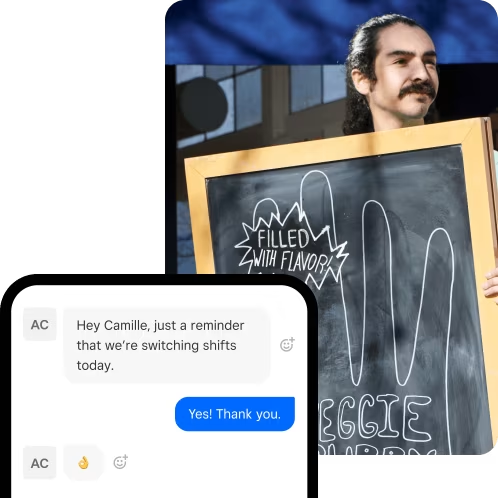
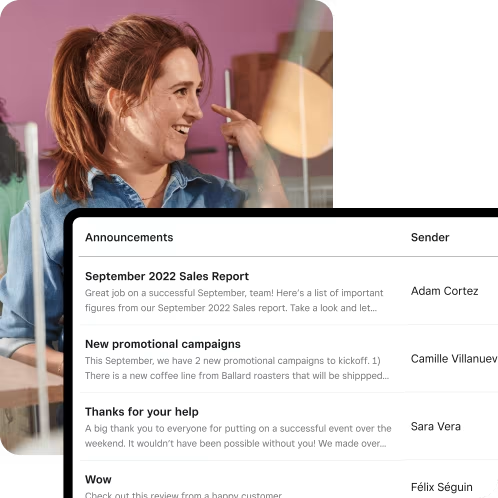
As your business grows, TimeCare scales with you. Our platform is designed to handle increasing amounts of data and adapt to your expanding requirements.
Whether you have a small team or a large organization, TimeCare’s scalable infrastructure ensures that your attendance management system remains efficient and effective.
With TimeCare, you get a comprehensive attendance management solution that combines flexibility, real-time updates, robust security, and scalability to meet all your organizational needs.
TimeCare ensures you are always up-to-date with real-time data synchronization. Our software provides immediate updates on attendance records and scheduling changes, helping you make informed decisions quickly.
The user-friendly interface is designed for ease of use, allowing you to navigate through attendance management tasks with minimal effort.
Whether you're updating records or generating reports, TimeCare’s interface simplifies the process, making it accessible for users of all technical backgrounds.
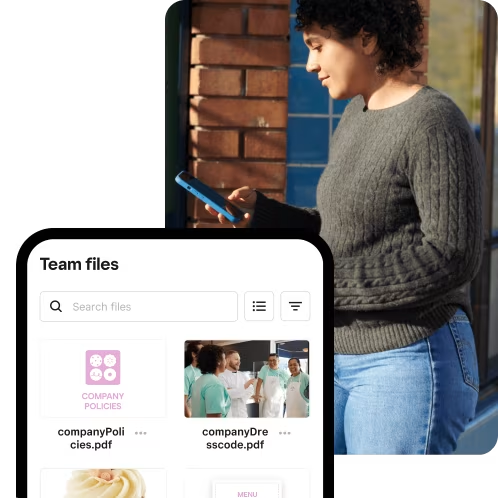
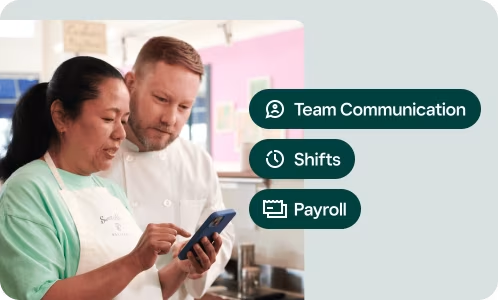
TimeCare allows manual adjustments to time entries, ensuring accurate attendance records and compliance with payroll requirements.
With TimeCare, you can manually correct time entries to accommodate errors or breaks, ensuring precise attendance and payroll accuracy.
TimeCare provides flexibility for manual time adjustments, correcting discrepancies for accurate attendance tracking and payroll compliance.
TimeCare simplifies managing off days with an intuitive feature that lets you easily designate vacations, personal days, and holidays directly in the platform.
Flexible management options allow for customizing and tracking various types of leave, ensuring accurate attendance records and clear employee availability.
This functionality aids in efficient workforce planning by clearly marking and managing all designated off days.
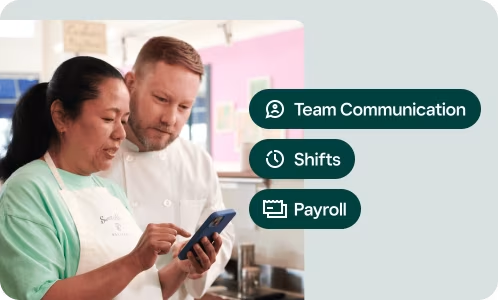
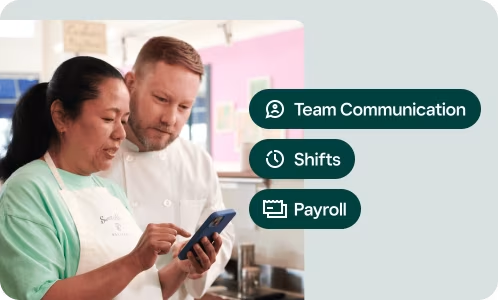
TimeCare offers flexible scheduling to meet the diverse needs of your workforce, allowing customized start and end times, shift patterns, and work hours.
Our platform simplifies the management of individualized schedules, aligning employee availability with your operational needs.
This tailored approach boosts productivity, enhances employee satisfaction, and provides greater control over workforce management.
TimeCare improves managerial oversight with SMS and email alerts for critical attendance updates, like late arrivals or absenteeism.
Automatic notifications keep managers and CEOs informed in real time, allowing for prompt action.
This feature ensures smooth operations by keeping key personnel aware of attendance-related issues.
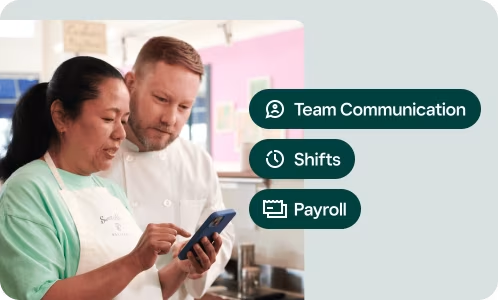
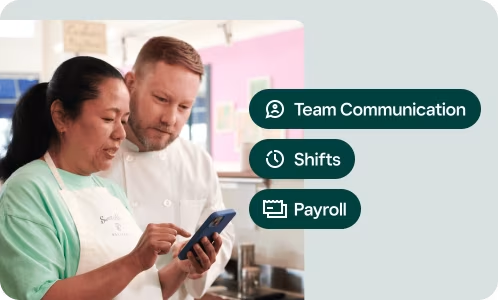
TimeCare ensures data security with advanced encryption, secure access protocols, and regular backups to protect sensitive attendance information.
Customizable user permissions allow you to control who can view or modify records, enhancing security.
These robust measures keep your data confidential and protected against potential breaches.
Tailor your team management approach with integrated HRMS tools that work together seamlessly, ensuring your team functions smoothly.
Learn more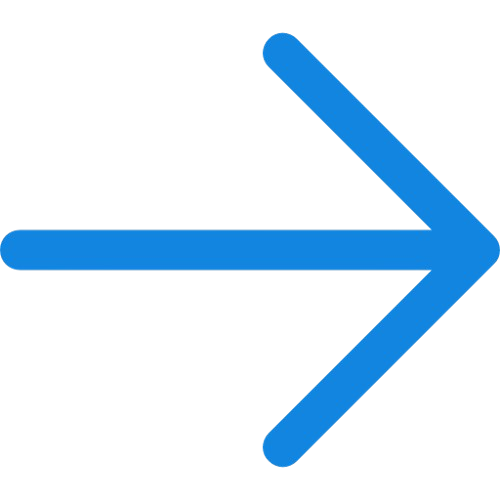

timecare

hrms

payroll

pos

production
TimeCare simplifies inputting daily production output from employees in manufacturing, enhancing transparency and accuracy. By tracking actual hours worked, TimeCare helps calculate the true cost of production with precision.
TimeCare plays a crucial role in point of sale (POS) integration by accurately recording sales commissions for active employees, enhancing both practicality and transparency. This integration streamlines the commission tracking process, ensures precise compensation, and aligns sales performance with attendance data for more effective payroll management.
Integrating time attendance software with payroll ensures accurate and automated calculation of wages based on actual hours worked. This integration reduces errors, saves time on manual data entry, and ensures timely and precise payroll processing.p>
If a staff member forgets to check in or check out, TimeCare allows for manual attendance adjustments. Supervisors can easily correct or add missed entries to ensure accurate records, maintaining integrity and reliability in attendance tracking.
If the biometric system is unavailable or malfunctioning, employees can use an alternative. For a solution with both biometric and facial recognition options, consider using a multi-functional device. Alternatively, for a budget-friendly option, an RFID-based machine with biometric capabilities allows staff to use their ID cards if the biometric feature is not working.
For environments like food or technical places where employees' hands may be messy, and if budget is not a concern, facial recognition is the best choice. It provides a touchless attendance solution, ideal for maintaining hygiene and ease of use. If budget constraints are an issue, an RFID-based machine with biometric capabilities is a practical alternative. You can issue cards for employees with messy fingers and use biometric scans for normal or administrative staff, balancing cost with functionality.
The payroll module integrates with POS software to accurately manage and calculate sales commissions.
Choose desktop-based if you need a solution that runs offline or on a specific device. Opt for web-based if you prefer accessibility from any device, automatic updates and 24x7 access.